Linking your .sa domain to a website or hosting provider is a crucial step in establishing your online presence in Saudi Arabia. Whether you're a small Saudi business, a growing startup, or an international company expanding into the Kingdom, the process is straightforward, especially when you use a trusted registrar like Solutions by stc.
Why Proper Domain Linking Matters
- Improved Website Performance: Correct DNS configuration ensures fast, reliable loading times.
- Enhanced Security: Transparent control over DNS records and hosting provider settings helps guard against cyber threats.
- Professional Brand Image: A live, correctly linked domain reinforces trust with Saudi customers.
- SEO Benefits: Search engines reward sites with proper DNS and HTTPS configurations, boosting your rankings.
Step 1: Choose a Hosting Provider
Before linking, select a hosting plan that suits your needs:
- 🌐 Shared Hosting for basic websites and blogs
- 💻 VPS Hosting for growing traffic and custom configurations
- ☁️ Cloud Hosting for high‑performance, scalable applications
Step 2: Locate Your DNS Settings in Solutions by stc
- Log In to your Solutions by stc account.
- Go to "Dashboard" and click on your .sa domain.
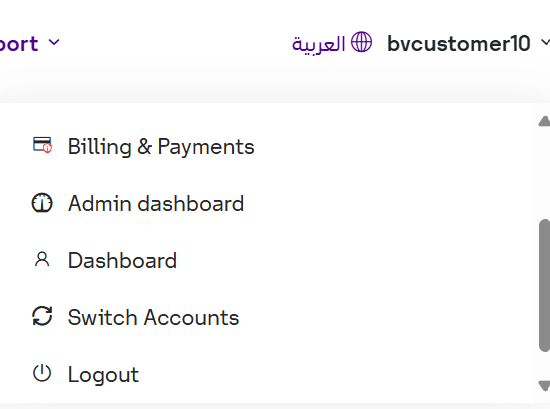
Figure 1. Go to "Dashboard" and click on your .sa domain
- Select "Show all details" to view or edit your records.
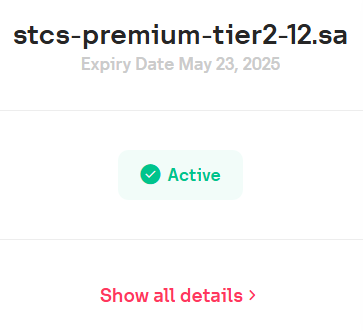
Figure 2. Select "Show all details" to view or edit your records
Here you can add or modify A, CNAME, MX, and TXT records.
| Record | Purpose | Easy Explanation |
|---|---|---|
| A | Connects domain to IP | Your domain's home address |
| CNAME | Links one name to another name | A nickname or shortcut |
| MX | Handles incoming email | Your domain's post office |
| TXT | Stores verification/security | Notes for ownership & email protection |
Step 3: Point the A Record to Your Hosting Server
- Obtain the IP address of your hosting server from your hosting provider's dashboard.
- In the Solutions by stc DNS management panel:
- Edit the existing A record
- Set Host to "@" (root domain)
- Set Value to your hosting server's IP (e.g., 203.0.113.45)
- TTL: Leave at default (3600 seconds)
This tells the internet that when someone types your domain, it should load your hosting server's content.
Step 4: Configure Subdomains (Optional)
If you need subdomains (e.g., blog.yourdomain.sa or shop.yourdomain.sa):
- Click "Add Record" in Solutions by stc's DNS management.
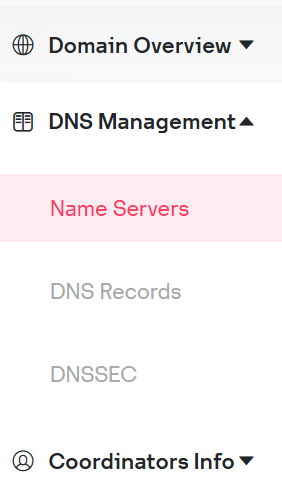
Figure 3. Click "Add Record" in Solutions by STC's DNS management
- Choose CNAME.
- Enter your subdomain in Name (e.g., blog).
- Point Value to either your main domain (yourdomain.sa) or a provider‑specific address (hostingprovider.example.com).
Step 5: Set Up SSL for Secure HTTPS
Once issued, your site will load over HTTPS, enhancing both security and SEO — a critical step in building user trust and meeting modern web standards.
Step 6: Verify Propagation and Test
- DNS Propagation can take up to 24 hours, but often completes within minutes.
- Use online tools like DNS Checker to confirm that your A and CNAME records are live globally.
- Visit http://yourdomain.sa (replace your domain with your actual domain) to ensure your site loads correctly.
Final Thoughts
Linking your .sa domain to a hosting provider in Saudi Arabia is simple when you follow these steps, and it's even easier with Solutions by stc. From DNS management to SSL provisioning and Saudi‑based support, Solutions by stc offers everything you need to get your website online fast, securely, and in full compliance with local regulations.
Ready to launch?
- Sign up at Solutions by stc
- Register or transfer your .sa domain
- Follow the above steps to connect and secure your site
With the right setup, your site will be live, fast, and trusted by both users and search engines. Start today and take your Saudi Arabian online presence to the next level!