Your domain name is one of your most valuable digital assets. If hijacked or misused, it could damage your brand, affect customer trust, and disrupt your business. In this blog, we cover the 11 best practices to protect your domain — all clearly illustrated in the figure below.
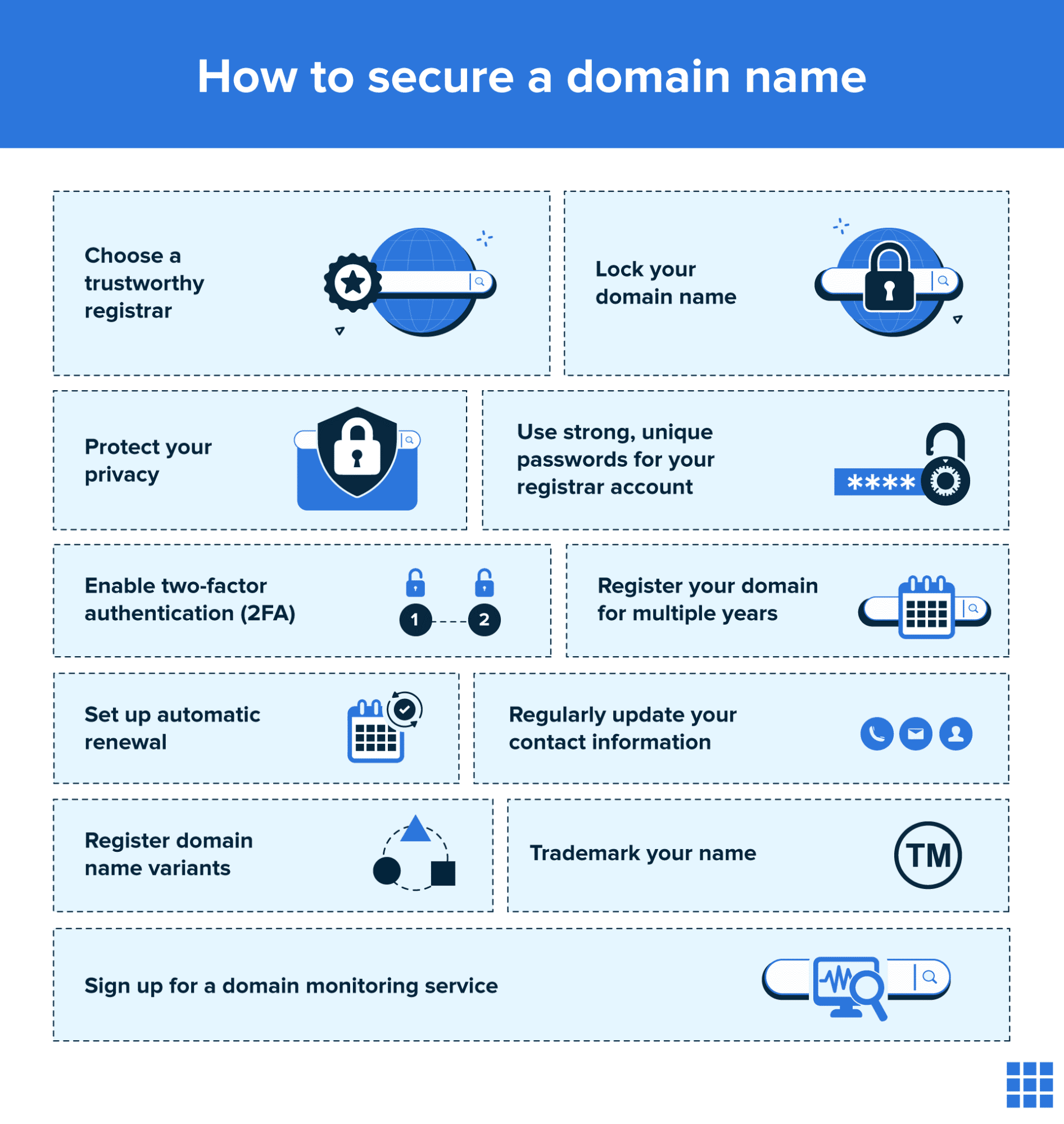
Figure 1. Best practices to secure a domain name
1. Choose a Trustworthy Registrar
Start by registering your domain through an ICANN- or SaudiNIC-accredited registrar.
Tip: Use a secure and reliable provider like Solutions by stc that offers advanced domain management tools and local support.
2. Lock Your Domain Name
A domain lock prevents unauthorized transfer requests or edits to your domain settings.
Tip: This can be enabled in your registrar dashboard under "Domain Protection."
3. Protect Your Privacy
By default, your domain registration may expose your personal or business contact info in WHOIS databases.
Tip: Activate domain privacy protection (WHOIS guard) to hide sensitive details and avoid spam or targeting.
4. Use Strong, Unique Passwords
Weak or reused passwords increase the risk of domain hijacking.
Tip: Use a password manager to generate and manage secure, unique credentials for your registrar account.
5. Enable Two-Factor Authentication (2FA)
2FA adds an extra layer of security by requiring a verification code in addition to your password.
Tip: Use an authenticator app like Google Authenticator or Microsoft Authenticator.
6. Register Your Domain for Multiple Years
Registering for 3–5 years reduces the chance of accidental expiration or hijacking due to lapse in ownership.
Tip: It's also a signal of trust for search engines and customers.
7. Set Up Automatic Renewal
Auto-renew ensures your domain doesn't expire if you forget to renew it manually.
Tip: Enable auto-renew and keep your payment method updated.
8. Regularly Update Your Contact Information
Your registrar sends renewal and security alerts to your registered email and phone number.
Tip: Double-check and update your contact info every 6 months.
9. Register Domain Name Variants
Protect your brand from copycats by registering similar domain versions (e.g., with/without hyphens or typos).
Tip: Consider registering both yourbrand.sa and your-brand.sa if available.
10. Trademark Your Name
Trademarking your business or brand name gives you legal protection in case of domain disputes.
Tip: Register your trademark before or during domain registration to strengthen your rights.
11. Sign Up for a Domain Monitoring Service
Monitoring tools notify you of changes in DNS, WHOIS, or potential domain theft.
Tip: Ask your registrar if they offer domain monitoring. Solutions by stc provides this service for added peace of mind.
Don't Forget SSL
An SSL certificate secures your website traffic by encrypting data between your users and your site.
Why it matters:
- Shows a padlock icon (🔒) and "https://" in the URL
- Protects login, form, and payment data
- Improves SEO and avoids "Not Secure" browser warnings
Tip: Many registrars and hosting services (including stc) offer easy SSL activation. Some offer free certificates via Let's Encrypt.
Who Manages Domain Names in Saudi Arabia?
- Globally, domain names are managed by ICANN.
- In Saudi Arabia, SaudiNIC under CST manages domains ending in .sa, .com.sa, and other local TLDs.
- You can register your domain via official SaudiNIC-accredited registrars, including Solutions by stc.
How to Get a Domain Name
- Choose a name that reflects your brand.
- Check its availability.
- Register through an accredited registrar like Solutions by stc.
- Set up DNS or link it to your web hosting provider.
- Renew regularly to maintain ownership.